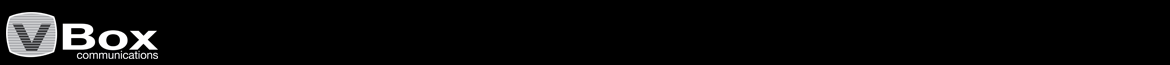| XTi-3442 (Terrestrial) | XTi-4144 (Terrestrial) | XTi-4134 (Satellite AU/NZ) |
|
V2.65 V2.59.14 |
BETA V2.68.34
V2.68.8 V2.66.22 V2.66.5.2 |
BETA V2.68.34
V2.68.8 V2.66.22 V2.66.5.2 |
| Note: Versions are device specific. Updates with CLEAN in filename will reset config to factory default.
41xxx upgrade steps
|
||